General Health | 6 min read
What is ABHA Health ID Card and How to Download Health Card?
Medically reviewed by
Table of Content
Synopsis
The Government of India has successfully launched the Ayushman Bharat Health Account (ABHA) or Health Card as part of the Ayushman Bharat Digital Mission (ABDM). Indian citizens can simply download this health card and access a single repository containing all their health-related data. Keep reading to find out more.
Key Takeaways
- Health cards improve the planning and implementation of health programs
- Health cards allow the digital linking of all the hospitals throughout the country together
- The process to download a health card is a hassle-free that saves the time needed to find your reports
What is an ABHA Card?
Have you ever wondered if you can download health card? The Ayushman Bharat Scheme has introduced a Health ID and card called ABHA card, which would establish a secure, streamlined, and private online platform that will safeguard the privacy and security of personal health information. Download health card through this platform to explore more.
Indian citizens can get their medical reports and prescriptions digitally from doctors and other health service providers with the help of creating an ABHA Health Card or ABHA number coupled with an ABHA address or a Personal Health Record address.
What is an ABHA Health ID?
You can now download health card easily. The ABHA (Health ID) is a one-of-a-kind health ID card that uses an individual's mobile number or Aadhaar to generate a 14-digit health identification number or UHID number. The digital health record will be accessible to users, hospitals, and insurance providers. For instance, by showing the health ID to a verified doctor or other health service provider, the patient can access all the information digitally, including lab results, prescriptions, consultation information, and diagnosis. This would enable doctors to easily access and share health records regardless of where the beneficiary is admitted. [1] We hope this has encouraged you to download health card for your own benefit.
Additional Read: What is Unified Health Interface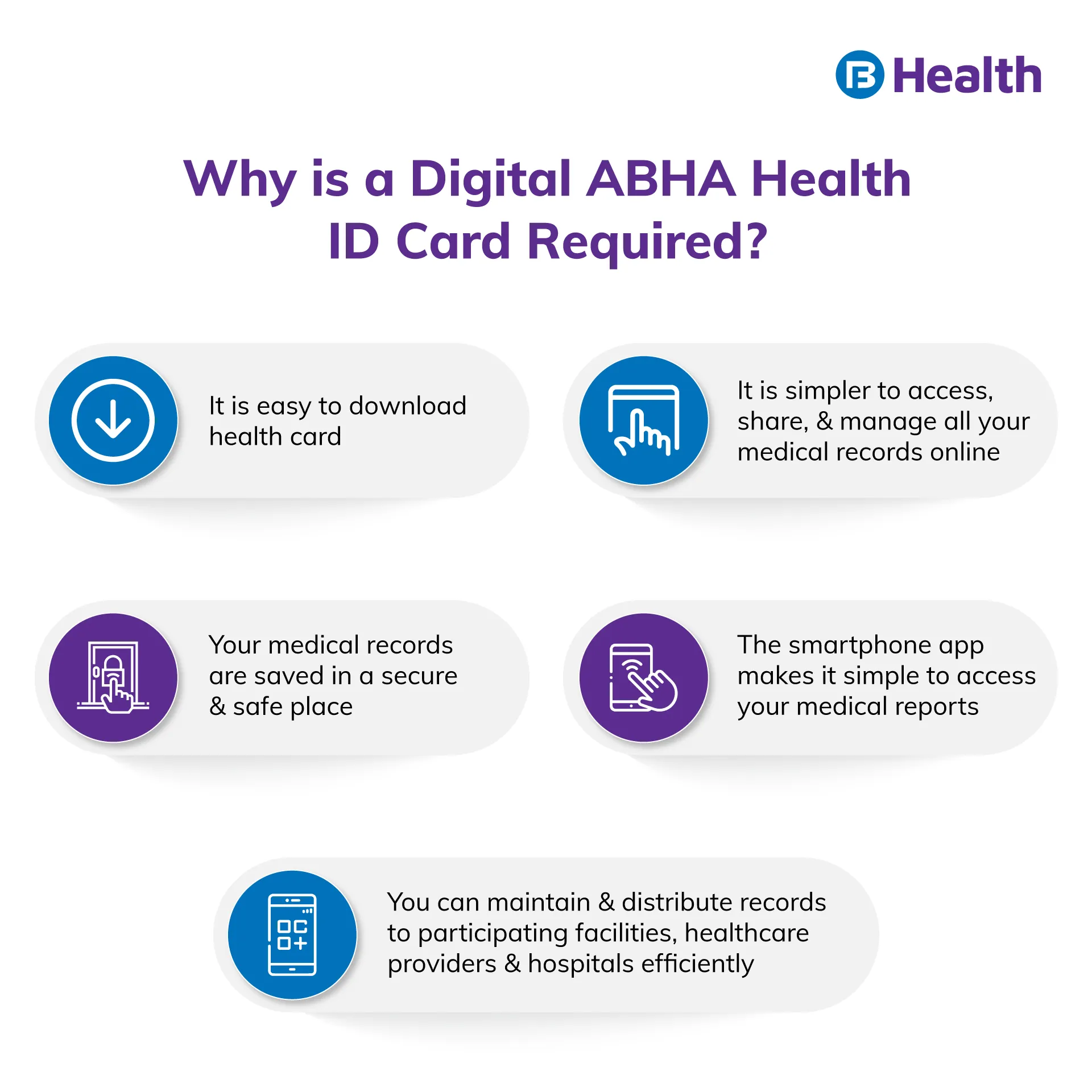
Online Registration for a Digital Health ID Card
Your Aadhaar or mobile number can be used to initiate a health card download online.
1. By Using Aadhaar Download Health Card
The processes for applying online for an NDHM health card 2021 using your Aadhaar number are listed below.
- Step 1: Click 'Generate ID' on the NDHM website
- Step 2: Choose 'Generate using Aadhaar,' type your Aadhaar number into the field provided, and then click the 'Submit' button
- Step 3: A one-time password (OTP) that must be typed in the required form is provided to your registered cellphone number
- Step 4: Create your digital ID by providing your personal information and selecting a username and password
- Step 5: Enter your address and log into your account using the newly established username and password
- Step 6: Download health card for future use
2. By Using a Driving License Download Health Card
You can apply online for an NDHM health card using your driving licence by following these steps:
- Step 1: Click 'Generate ID' on the NDHM website
- Step 2: Choose 'Generate via Driving Licence'. Then, a popup window informs you that you will receive an enrollment number after submitting the information.
You must visit a local participating facility with your enrollment number to receive your digital health ID and download health card. However, you can generate the health ID using your Aadhaar number if you require it immediately.
3. By Using Mobile Number Download Health Card
You can still create and download health card using your mobile number if you don't want to utilise your Aadhaar or driving license to do so:
- Step 1: Click 'Generate ID' on the NDHM website
- Step 2: There exists an option to generate the health ID if you do not have any IDs or don't wish to use IDs. Choose 'Click here'
- Step 3: Type your cellphone number to generate an OTP, then type the OTP into the appropriate section
- Step 4: Create and download a health ID card by providing your personal information and selecting a username and password
- Step 5: Enter your address and log in to your account using the newly established username and password
How can a Digital Health ID Card be Downloaded Online?
After successfully registering for the health ID, you can download a health ID card. The processes for a health ID download online are listed below:
Step 1: Use the website or mobile app to log in to your account. Enter your health ID number and birthdate, then click the 'Submit' buttonStep 2: Choose your ID card and click 'Download Health ID Card'Why is a Digital ABHA Health ID Card Required?
Though it is always a better option to download a health card and keep it safe, a digital health ID card is needed due to the following reasons:
- It is simpler to securely access, share, and manage your medical records online with the help of a digital health ID card
- Unlike physical or traditional medical paperwork, your medical records are saved in a secure and safe environment with a digital health card
- The smartphone app makes it simple to access and download a health card
- You can maintain and distribute pertinent records to participating facilities, healthcare providers, and hospitals efficiently
- Personal medical records are reliable and available in a safe setting
Benefits of Having an ABHA Health ID Card
How can citizens download health card to enjoy their benefits? Here are several ways in which the recently introduced health card can help citizens of the country:
- A person with a health ID card can look up the doctors' information and qualifications on the Healthcare Professional Registry (HPR), a database of registered medical practitioners
- With the aid of the health facility registry, the registered users will also be able to search for the country's public and private healthcare facilities (HFR) and insurance, such as the complete health solution
- The individual can use the list of benefits available with the card after downloading it
- With the option of an instant health ID card download, patients can provide their medical records to the doctor while seeing a new physician. Therefore, the doctor will benefit from a thorough understanding of the patient's current illnesses, past treatments, medications, discharge summaries, tests, and other information.
- Additionally, AYUSH healthcare services such as Ayurveda, Yoga, Naturopathy, Unani, Siddha, and Homeopathy can be accessed with the card. [2]
- The digital health ID card will be highly beneficial post the COVID-19 pandemic crisis since clinicians can examine patients' prior medical history and immunisation records. Additionally, anyone can receive COVID-19 therapy nationwide with the help of a health ID card.
- Any healthcare professional must have your approval before releasing your medical records. The users have complete control over whether to give or withdraw their consent at any time.
Documents Required to Apply for an ABHA Health Card
Want to download health card? But, there are several conditions. You must be an Indian citizen for ABHA eligibility. No physical documentation must be submitted to apply for the digital health ID card. However, to generate and download health card, you must give one of the following IDs:
- Aadhaar ID
- Mobile phone
- Driving License (used for generating the enrolment number)

How to Apply for an ABHA Health ID Card Online?
You can apply online and download health card in the following ways:
- Visit the official ABHA website
- Download the ABHA App on mobile
- Participate in healthcare facilities (hospitals, wellness centres, and community health centres, both public and private)
Applying for an Ayushman Bharat Health Account (ABHA) and downloading a health card would allow you to access digital healthcare services and keep track of your medical records. If you are ineligible for the Ayushman Bharat Health insurance programme, you should look into the reasonably priced health plans provided by Bajaj Finserv Health under Aarogya Care. Joining the digital revolution, Bajaj Finserv Health also offers online doctor consultations so that you can get an expert opinion from the comfort of your home. Download health card today!
References
- https://main.mohfw.gov.in/sites/default/files/17739294021483341357.pdf
- https://www.nhp.gov.in/ayush_ms
Disclaimer
Please note that this article is solely meant for informational purposes and Bajaj Finserv Health Limited (“BFHL”) does not shoulder any responsibility of the views/advice/information expressed/given by the writer/reviewer/originator. This article should not be considered as a substitute for any medical advice, diagnosis or treatment. Always consult with your trusted physician/qualified healthcare professional to evaluate your medical condition. The above article has been reviewed by a qualified doctor and BFHL is not responsible for any damages for any information or services provided by any third party.